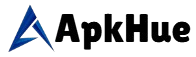With the rapid global shift toward 5G, users are increasingly looking to upgrade their 4G devices to harness the speed, efficiency, and advanced capabilities of next-generation networks. This evolution goes beyond faster internet—5G opens the door to transformative technologies, from smart cities to immersive AR experiences. However, transitioning from 4G to 5G involves more than just a simple device update.
It requires careful planning, compatibility checks, and an understanding of network infrastructure. In this guide, you’ll discover the essential steps and key factors to consider for a smooth and successful upgrade to 5G. Whether you’re a tech enthusiast or a casual user, navigating this shift effectively ensures you stay connected to the future of mobile innovation.
Understanding the Difference: 4G vs. 5G
Understanding the key differences between 4G and 5G is essential before making the switch. 5G, the fifth generation of mobile networks, delivers significantly faster data speeds, lower latency, and greater network capacity compared to 4G. This translates to smoother streaming, quicker downloads, and more stable connections, even in high-traffic areas.
Unlike 4G, 5G operates across a broader range of frequencies, including high-frequency millimeter-wave bands. These bands enable ultra-fast data transfers but have a shorter range and are more easily blocked by obstacles. As a result, 5G requires a denser network of antennas and base stations to maintain strong, consistent coverage.
Read More: Discover Instagram’s Best-Kept Secrets to Boost Your Success
Check Device Compatibility
Before upgrading to 5G, confirm that your smartphone supports the technology. Many older models designed for 4G networks lack 5G capability, making this step essential. Here’s how to check:
- Visit the Manufacturer’s Website – Search your phone model to view detailed specifications, including network compatibility.
- Explore Phone Settings – Navigate to “Network & Internet” > “Mobile Network” to see if 5G is listed among available options.
- Ask Your Carrier – Contact your mobile provider for confirmation and guidance based on your current plan and device.
If your device isn’t 5G-ready, you’ll need to upgrade to a compatible smartphone to access next-generation network benefits.
4G vs. 5G: Key Differences
Knowing the differences between 4G and 5G helps you make an informed upgrade. As the latest mobile network, 5G offers faster speeds, lower latency, and higher capacity than 4G. This means smoother video streaming, quicker downloads, and stronger connections in crowded areas.
5G also uses a wider range of frequencies, including high-speed millimeter-wave bands. These allow rapid data transmission but have shorter ranges and are more affected by physical barriers. To ensure consistent coverage, 5G networks rely on a dense setup of antennas and base stations.
Select the Right Plan
Upgrading to 5G requires more than just a compatible device and SIM card; you also need a 5G-enabled mobile plan. Here’s how to get the right one:
- Review Your Current Plan – Check if your existing plan includes 5G access. Some carriers automatically upgrade plans, while others may require a switch to a new plan.
- Upgrade If Needed – If 5G isn’t part of your plan, contact your carrier to make the change. Be sure to ask about data limits, speeds, and coverage, as these can vary between plans.
- Assess Your Usage – If you consume a lot of data or rely on your mobile connection for work, consider opting for an unlimited or high-data-cap plan.
Test Your 5G Connection
Once your phone is set up, it’s time to test your 5G connection to ensure it’s working correctly:
- Check the Network Indicator – Look for a “5G” or similar icon in your phone’s status bar to confirm it’s connected to a 5G network.
- Run a Speed Test – Use tools like Ookla’s Speedtest to check your connection speed and verify that you’re getting 5G-level performance.
- Test in Multiple Locations – Since 5G coverage can vary by region, test your connection in different areas to assess network performance.
Frequently Asked Questions
What is the difference between 4G and 5G?
5G offers faster data speeds, lower latency, and higher network capacity compared to 4G. This results in quicker downloads, smoother streaming, and more reliable connections, especially in crowded areas.
Do I need a new device to use 5G?
Yes, not all 4G devices are compatible with 5G. You’ll need a 5G-enabled smartphone and a 5G-compatible SIM card to access the network.
Is 5G available everywhere?
5G coverage is still expanding, and availability varies by region. Major cities and high-traffic areas tend to have better coverage, but rural areas may still rely on 4G networks.
Will upgrading to 5G affect my data plan?
It may. Some mobile carriers require you to switch to a 5G-compatible plan. Be sure to check with your carrier to ensure you’re on the right plan for 5G access.
How do I know if I’m connected to 5G?
Your device should display a “5G” indicator in the status bar when connected to a 5G network. You can also use speed test tools to confirm if you’re getting 5G speeds.
Do I need to upgrade my SIM card for 5G?
In many cases, yes. If your current SIM card isn’t 5G-enabled, your carrier may provide you with a new one to ensure compatibility with the 5G network.
How fast is 5G compared to 4G?
5G can offer download speeds up to 10 times faster than 4G, depending on the network and your location. This enables quicker downloads, smoother streaming, and better overall performance.
Will 5G work with my existing apps and services?
Yes, 5G is backward compatible with most existing apps and services. You’ll see faster speeds for activities like browsing, streaming, and gaming, but the apps themselves won’t need to change.
Does 5G use more data than 4G?
5G can consume more data due to faster speeds, especially when streaming high-quality videos or using data-intensive apps. Be mindful of your data plan to avoid overages.
Conclusion
Upgrading from 4G to 5G offers numerous benefits, including faster speeds, lower latency, and enhanced network capacity. To make a smooth transition, ensure that your device is compatible with 5G, choose the right mobile plan, and verify your 5G connection.
While 5G is still expanding, its potential to revolutionize connectivity, enable innovative technologies, and enhance your mobile experience is undeniable. By following the steps outlined, you can fully embrace the next generation of mobile technology and enjoy the superior performance 5G has to offer.